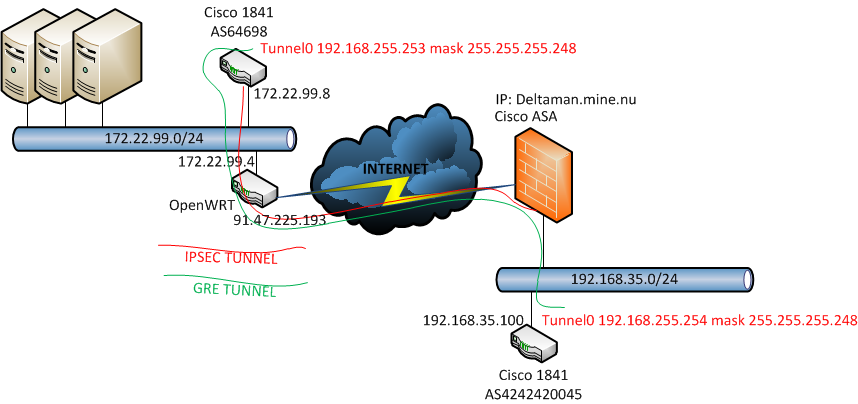Server/cisbert: Unterschied zwischen den Versionen
< Server
Mic92 (Diskussion | Beiträge) (Die Seite wurde neu angelegt: „= Cisco 1841 = Unser Router für die Enterprise-Bedürfnisse. * Hostname: cisco.hq.c3d2.de <source lang="bash"> cisco# show version Firmware: C1841-ADVENTER…“) |
Keine Bearbeitungszusammenfassung |
||
| (14 dazwischenliegende Versionen von 2 Benutzern werden nicht angezeigt) | |||
| Zeile 2: | Zeile 2: | ||
Unser Router für die Enterprise-Bedürfnisse. | Unser Router für die Enterprise-Bedürfnisse. | ||
* Hostname: cisco.hq.c3d2.de | * Hostname: cisco.hq.c3d2.de (172.22.99.8) | ||
<source lang="bash"> | <source lang="bash"> | ||
cisco# show version | cisco# show version | ||
</source> | |||
Firmware: C1841-ADVENTERPRISEK9-M | <source lang="bash"> | ||
Firmware: C1841-ADVENTERPRISEK9-M (Compiled Tue 24-Mar-15 08:30 by prod_rel_team) | |||
</source> | </source> | ||
[https://software.cisco.com/download/release.html?mdfid=279119622&softwareid=280805680&release=15.1.4M10&flowid=7351 c1841-adventerprisek9-mz.151-4.M10] | |||
Unterstützt folgende Protokolle: | Unterstützt folgende Protokolle: | ||
| Zeile 33: | Zeile 35: | ||
ssh cisbert@cisbert.hq.c3d2.de | ssh cisbert@cisbert.hq.c3d2.de | ||
</source> | </source> | ||
Nach dem Einloggen 'enable' eingeben, gefolgt von dem Loginpasswort. | |||
== Netzwerk debuggen == | |||
<source lang="bash"> | |||
cisco#debug ip tcp | |||
cisco#debug ip udp | |||
cisco#debug crypto ipsec | |||
cisco#debug crypto isakmp | |||
cisco#debug crypto isakmp sa | |||
# display debug log over ssh | |||
cisco#terminal monitor | |||
# undisplay debug log | |||
cisco#terminal no monitor | |||
# and to turn it all off again, you need to type: | |||
cisco#no debug all | |||
# BGP-Status anzeigen | |||
cisco#show ip bgp summary | |||
</source> | |||
== NTP/Zeit == | |||
<source lang="bash"> | |||
sh ntp asso | |||
sh clock | |||
</source> | |||
== Konfiguration == | |||
<source lang="bash"> | |||
cisco>enable | |||
cisco#config terminal | |||
cisco(config)# ... # Konfiguration hier | |||
cisco(config)#exit | |||
cisco#write memory | |||
# konfiguration backupen | |||
cisco#copy run flash:working_copy | |||
# konfiguration wieder herstellen | |||
cisco#copy flash:working_copy startup | |||
cisco#reload | |||
</source> | |||
== Beispielpeering mit AS4242420045 == | |||
[[Datei:Cisco-To-Cisco-Ipsec-Peering.png]] | |||
Aktuelle Version vom 1. Juli 2015, 20:17 Uhr
Cisco 1841
Unser Router für die Enterprise-Bedürfnisse.
- Hostname: cisco.hq.c3d2.de (172.22.99.8)
cisco# show versionFirmware: C1841-ADVENTERPRISEK9-M (Compiled Tue 24-Mar-15 08:30 by prod_rel_team)c1841-adventerprisek9-mz.151-4.M10
Unterstützt folgende Protokolle:
cisco# config t
cisco(config)# router ?
- bgp Border Gateway Protocol (BGP)
- eigrp Enhanced Interior Gateway Routing Protocol (EIGRP)
- isis ISO IS-IS
- iso-igrp IGRP for OSI networks
- lisp Locator/ID Separation Protocol
- mobile Mobile routes
- odr On Demand stub Routes
- ospf Open Shortest Path First (OSPF)
- rip Routing Information Protocol (RIP)Einloggen
Passwort: bekannt
ssh cisbert@cisbert.hq.c3d2.deNach dem Einloggen 'enable' eingeben, gefolgt von dem Loginpasswort.
Netzwerk debuggen
cisco#debug ip tcp
cisco#debug ip udp
cisco#debug crypto ipsec
cisco#debug crypto isakmp
cisco#debug crypto isakmp sa
# display debug log over ssh
cisco#terminal monitor
# undisplay debug log
cisco#terminal no monitor
# and to turn it all off again, you need to type:
cisco#no debug all
# BGP-Status anzeigen
cisco#show ip bgp summaryNTP/Zeit
sh ntp asso
sh clockKonfiguration
cisco>enable
cisco#config terminal
cisco(config)# ... # Konfiguration hier
cisco(config)#exit
cisco#write memory
# konfiguration backupen
cisco#copy run flash:working_copy
# konfiguration wieder herstellen
cisco#copy flash:working_copy startup
cisco#reload